The days when all your infrastructure sits in a data centre, we use to segregate the application or department specific infrastructure in different racks. Then came the virtualisation wave and we started segregating infrastructure resources using zones. But the virtualisation layer was still dedicated to an organisation.
In public Cloud like Oracle Cloud Infrastructure, the Tenancy gives segregation layer between various organisations, but what about the segregation between various departments or applications. This is achieved using Compartments.
Oracle defines “Compartments as a fundamental component of Oracle Cloud Infrastructure for organizing and isolating your cloud resources. You use them to clearly separate resources for the purposes of measuring usage and billing, access (through the use of policies), and isolation (separating the resources for one project or business unit from another). A common approach is to create a compartment for each major part of your organisation.“
One of the first building block of Oracle Cloud Infrastructure is the Compartment. With a right structure of Compartment you will be able to segregate the cloud resources. The Oracle Cloud Infrastructure console is design to displace resource by compartment, hence you can control the access to cloud resources using compartment. With cloud we move from CAPEX based expenditure to OPEX based expenditure, and here also Compartment can help is generating the right billing and usage.
You can move resources between compartment, still it is recommended to have a right compartment structure design at the start of deployment of resources in Oracle Cloud Infrastructure.
Compartments are tenancy-wide resource and available across regions.
While creating a Compartment, you will have to provide a name for it (maximum 100 characters, including letters, numbers, periods, hyphens, and underscores), which should be unique with in the parent compartment. When you create a compartment Oracle assigns a unique Oracle Cloud ID called as UID or resource identifier.
You can create Sub-Compartment in hierarchy unto six level deep.
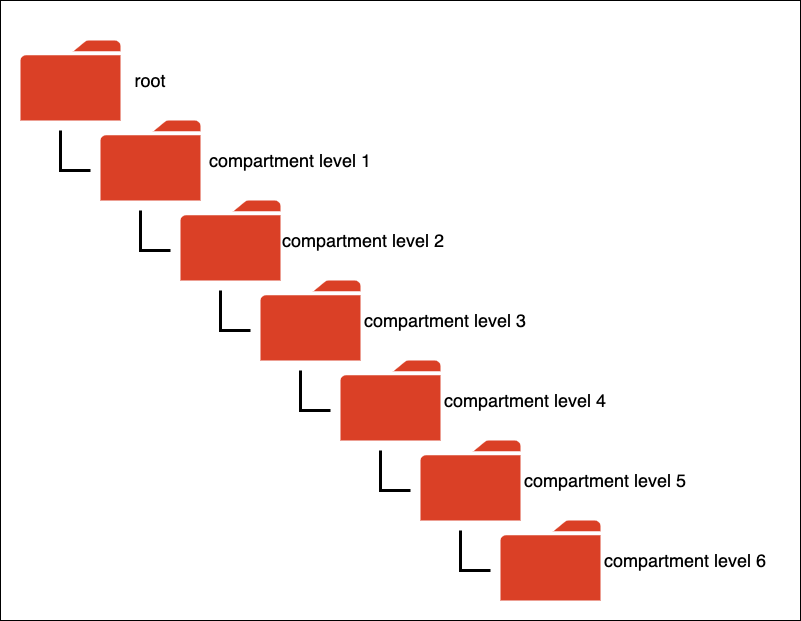
In my next blog, I will cover what all we can do with Compartment.